Please note that JavaScript and style sheet are used in this website,
Due to unadaptability of the style sheet with the browser used in your computer, pages may not look as
original.
Even in such a case, however, the contents can be used safely.
This web site introduces NEC's new virtual desktop solution. RemoteFX is a new feature of Windows Server 2008 R2 Service Pack 1 (SP1), and NEC provides this RemoteFX solution based on a technology alliance with Microsoft.
RemoteFX is a new feature to bring us more user friendly virtual desktop as like un usual
physical desktop by increasing a graphics performance
of high precision graphics using DirectX, Aero and so on. In addition, you can use more various USB
devices on a RemoteFX virtual desktop: Web camera, scanner, biometrics device and so on .
Note: A dedicated server, riser card and graphic accelerator board are required to enable RemoteFX.
Please confirm them on "A Tested Configuration by NEC".
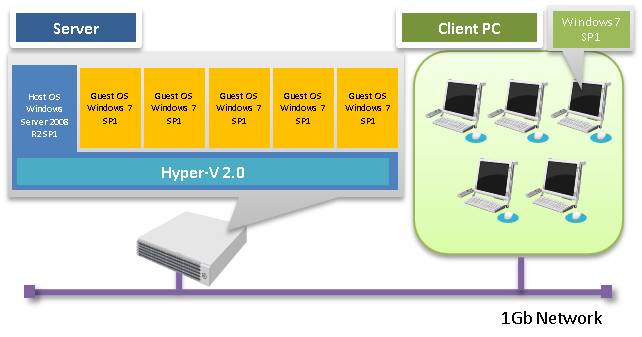
| Server (Host OS) | Server (Guest OS) | Client PC | |
|---|---|---|---|
| CPU | Intel Xeon Processor X5675 (3.06GHz/6C/12T) x 2 | 2 (virtual CPU) | Intel Pentium Processor G6950 (2.80GHz/2C/2T) x 1 |
| Memory | 32GB | 1GB (virtual memory) | 4GB |
| GPU | NVIDIA Quadro 2000 | - | Quadro FX 370 |
| OS | Windows Server 2008 R2 SP1 | Windows 7 SP1 x86 | Windows 7 SP1 x86 |
The following configuration is tested by NEC.
For some countries, we might not be able to provide
these products, but when you are interested in this NEC's RemoteFX solution, please contact the sales
agent for more!
| Product Name |
Note
|
|---|---|
| Express5800/R120b-2 (2.5-inch hard disk drive (HDD) model) | Only 2.5-inch HDD model is tested. 3.5-inch HDD model is not. |
| 2.5-inch HDD cage can not be used for this RemoteFX solution. Up to 8 HDDs or solid state drives (SSD) can be added. | |
| You can not use an on-board graphic accelerator for this RemoteFX solution. | |
| EXPRESSSCOPE engine 2 remoteKVM/remote media features are not available with this RemoteFX solution. | |
| Windows Server 2008 R2 (SP1) | You can choose either edition (Standard Edition or Enterprise Edition) for this RemoteFX solution. |
| Riser card (PCI EXPRESS) | A riser card dedicated for this RemoteFX solutions is required to add graphic card to the server. |
| NVIDIA Quadro 2000 | NEC does not directly provide a graphic accelerator board, so please purchase it by yourself. |
* Client PC is required to install an operationg system which support RDP 7.1.
As of June 30, 2011, RDP 7.1 is supported only on Windows 7 SP1.
As for guest OS, you need a license of either Windows 7 SP1 Enterprise Edition or Ultimate Edition.