Please note that JavaScript and style sheet are used in this website,
Due to unadaptability of the style sheet with the browser used in your computer, pages may not look as
original.
Even in such a case, however, the contents can be used safely.
If Windows Firewall is enabled on Windows Server 2003 SP1 (default setting is disabled), NEC ESMPRO
Manager cannot communicate with NEC ESMPRO Agent and server is not monitored.
In case of enabling Windows Firewall, please follow the procedure below.
(1) Click [Start] button, and click [Run]. Put Firewall.cpl in name box, and click [OK].
(2) Click [Exceptions] tab at [Windows Firewall] dialog box, and click [Add a Port].
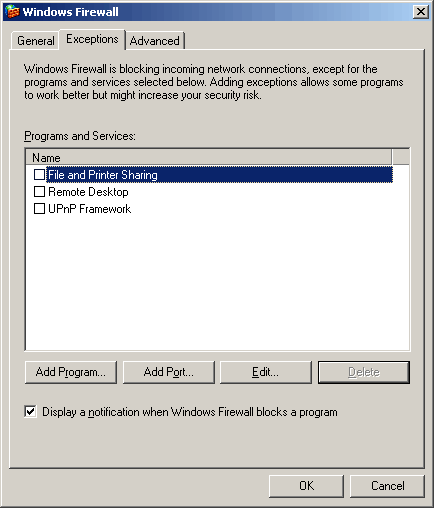
(3) Input [Name] and [Port Number] at [Add a Port] dialog box, select [TCP] or [UDP], and click [OK].
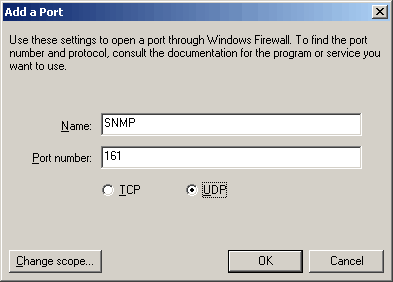
| Name | Port | Protocol | Environment |
|---|---|---|---|
| Inter-Manager Communication | 8806 | TCP | Using the function of Inter-Manager communication |
| SNMP Trap | 162 | UDP | Using "Manager (SNMP)" |
| Manager(TCP/IP In-Band) | 31134 | TCP | Using "Manager (TCP/IP in Band)" |
| Name | Port | Protocol | Environment |
|---|---|---|---|
| SNMP | 161 | UDP | All |
(4) Click [Advanced] tab at [Windows Firewall] dialog box, and click ICMP [Settings].
(5) Check "Allow incoming echo request" and click [OK].
[Phenomenon]
When multiple IP addresses are set to one Network Interface card in a monitored server, IP Address in
SNMP response packet from ESMPRO Server Agent may differ from IP address in SNMP request packet from
ESMPRO Server Manager. In such case, the server can't be monitored when ESMPRO Server Manager receives
response packet from Server Agent before starting Windows firewall Service
[Workaround]
In ESMPRO/Server Manager Operation Window, open Property Window of Server icon.
Change the IP Address to another address set to the target server. Then reboot the system.
| Function | Manager | Direction | Agent | Remarks |
|---|---|---|---|---|
| Operation Window Autodiscovery | Undetermined | → ← |
- | icmp |
| Data Viewer/Detect Server Down (SNMP) |
Undetermined | → ← |
161/udp | snmp |
| Data Viewer/Detect Server Down (DMI) |
Undetermined | → ← |
135/tcp+Undetermined | rpc(tcp) |
| Manager (SNMP) | 162/udp | → | Undetermined | snmp-trap |
| Manager (TCP/IP In-Bnad) | 31134/tcp | → ← |
Undetermined | |
| Manager (DMI) | Undetermined | → ← |
Undetermined |
On data correction / data report via DMI, both of source port and destination port will be undetermined. DMI is protocol for non-NEC Servers and need not to be used for monitoring Express Server.
| Function | Manager | Direction | Manager | Remarks |
|---|---|---|---|---|
| Inter-Manager Communication | Undetermined | → ← |
8806/tcp |